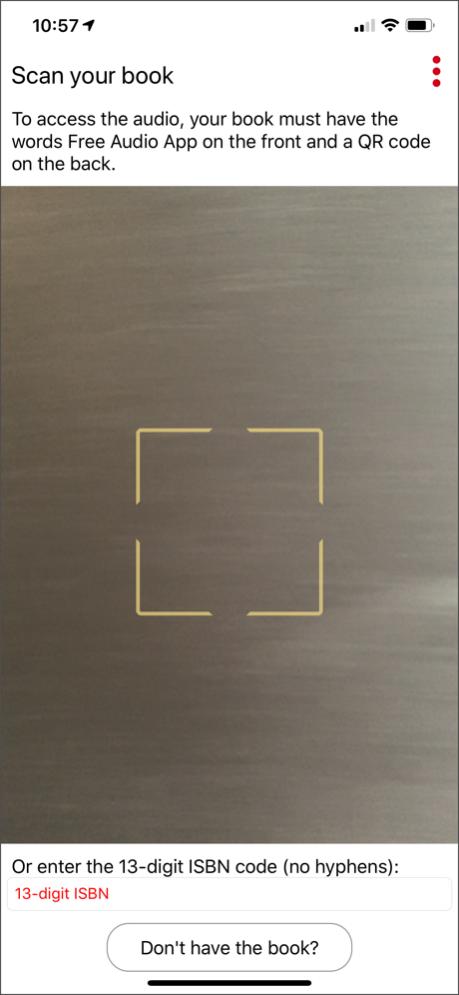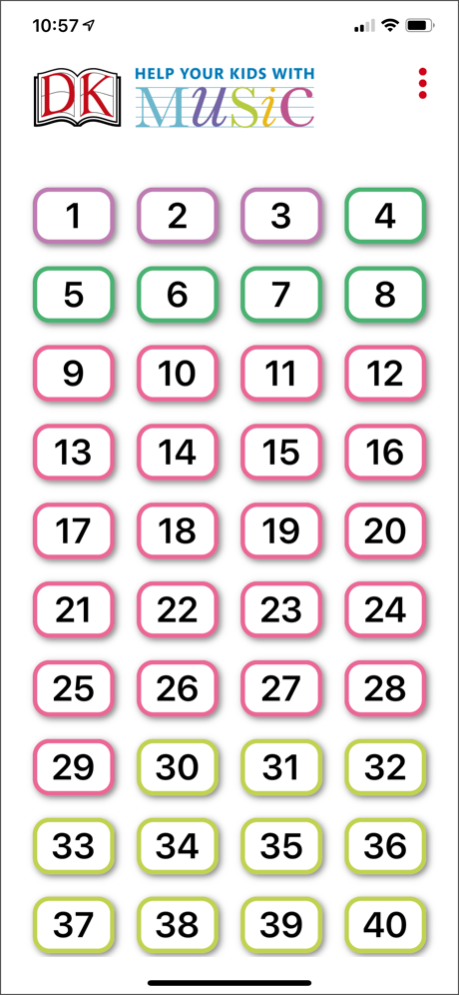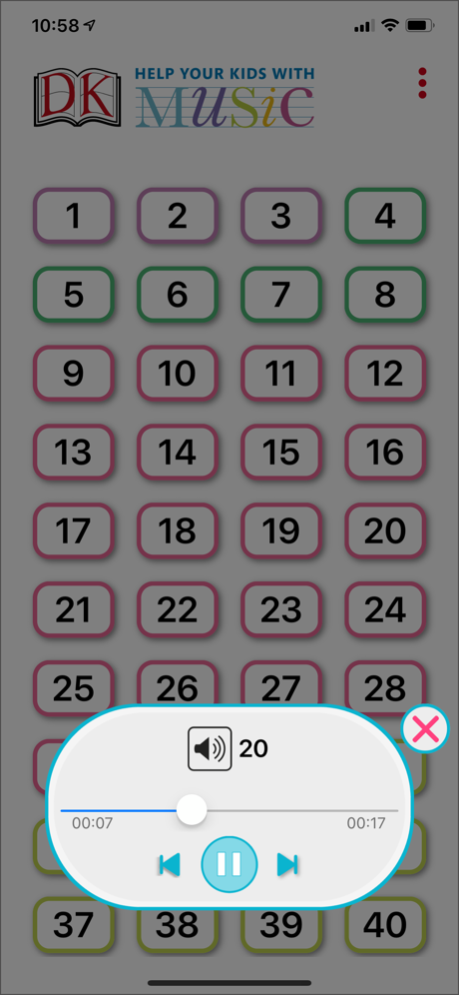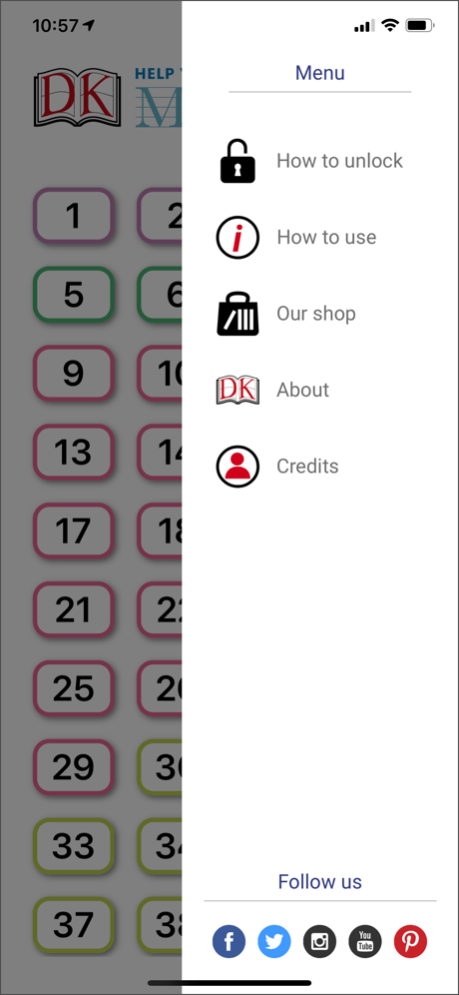DK Help Your Kids With Music 1.1
Free Version
Publisher Description
Are your kids struggling with music theory?
Do you wish you could help them learn how to read music?
The Help Your Kids With Music book covers all the core subjects needed to pass up to grade 5 music exams around the world, including melody, rhythm, chords and harmony, intervals, scales, and keys, styles and genres, and the instruments of the orchestra. Examples of all these – and more – are available on this free easy-to-use audio app, which accompanies the book. Perfect for exam preparation, homework help, or learning to read music as part of learning an instrument, Help Your Kids With Music is a clear, accessible guide that will help parents and children understand even complex music theory and put it into practice with confidence.
The app contains 97 numbered sound tracks corresponding to the extracts featured in the book. Skip forward or back between the tracks, or go to a track direct by choosing from the list, and play, pause or repeat as required.
Jun 3, 2019
Version 1.1 (84)
- Minor bug fixes
About DK Help Your Kids With Music
DK Help Your Kids With Music is a free app for iOS published in the Kids list of apps, part of Education.
The company that develops DK Help Your Kids With Music is Dorling Kindersley. The latest version released by its developer is 1.1.
To install DK Help Your Kids With Music on your iOS device, just click the green Continue To App button above to start the installation process. The app is listed on our website since 2019-06-03 and was downloaded 0 times. We have already checked if the download link is safe, however for your own protection we recommend that you scan the downloaded app with your antivirus. Your antivirus may detect the DK Help Your Kids With Music as malware if the download link is broken.
How to install DK Help Your Kids With Music on your iOS device:
- Click on the Continue To App button on our website. This will redirect you to the App Store.
- Once the DK Help Your Kids With Music is shown in the iTunes listing of your iOS device, you can start its download and installation. Tap on the GET button to the right of the app to start downloading it.
- If you are not logged-in the iOS appstore app, you'll be prompted for your your Apple ID and/or password.
- After DK Help Your Kids With Music is downloaded, you'll see an INSTALL button to the right. Tap on it to start the actual installation of the iOS app.
- Once installation is finished you can tap on the OPEN button to start it. Its icon will also be added to your device home screen.